Planning your weekly menu – helpful tips

If you’ve tried multiple times to manage your diet with Fitat, but you were always discouraged after a few days, lacked motivation or were simply overwhelmed by the amount of functionalities in the app, we come to the rescue. In today’s article, you will find out which functionalities best support your Fitatu menu planning, so that using our calorie calculator becomes a pleasure rather than an annoying chore.
1. Menu – Premium
One of the most helpful functionalities in the Fitatu app is the Menu option available in the Premium version. This service combines the role of a diet plan tailored to your needs and a cookbook with diet recipes. There are currently 7 different plans available:
- Balance – a healthy and varied menu without any exclusions
- Vege – a menu without meat or fish
- Less sugar – a plan excluding sugar and basic products containing it (e.g. jam, chocolate, etc.)
- Keto – a menu that limits the carbohydrate supply and excludes products prohibited on the ketogenic diet
- Gluten-free – a menu that excludes products containing gluten
- High-protein – a menu containing recipes with ≥30% protein content
- Lactose-free – a menu that excludes products containing lactose
By selecting the appropriate Menu, you will receive a meal proposal tailored to your energy requirements (+/- 100 kcal) for each meal. The purpose of the plan is to suggest potentially the best foods for you at a given meal, but not to impose a rigid plan. It is up to you to decide what, when and in what quantity you will eat.
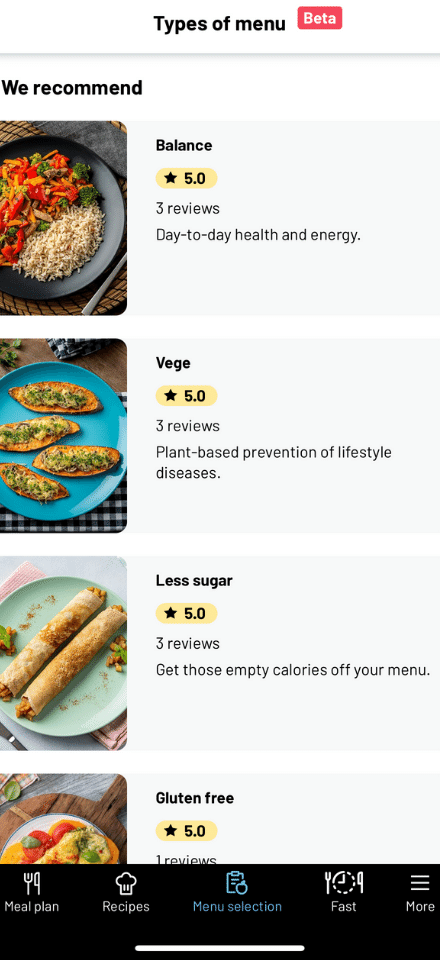
2. Favourites – Premium
With this function, you can collect your favourite recipes in one place, so you don’t have to waste time searching for a dish you liked. The function is available both in the Recipes tab and by clicking on the plus sign next to a meal in the main view of the app.
Functions available by clicking on the plus icon located on the right next to each meal
3. Refrigerator – Premium
This is one of the most practical functionalities you will find in the Fitat calorie calculator. It is available as a tab, visible by clicking on the ‘+’ icon located on the right next to each meal. This function allows you to find meals containing the products you have indicated, allowing you to easily prevent food waste and live a zero waste life. How does it work? Type the products you want to prepare a dish with in the search bar and confirm. Below you will see a list of recipes containing the products you entered.

4. New dish and Quick add
In the same place as the functionalities described above, you will also find the “New dish” and “Quick add” options.
“New dish”, as the name suggests, allows you to create and save your own dish, which you can then easily add to a meal. “Quick Add”, on the other hand, is great for people who only know the nutritional value of a dish or product, but don’t have any more information about it. You only need to know the data for one parameter, e.g. you have information about the energy value of a dish, but have no idea about the protein, fat or carbohydrate content.
5. Copying days and meals
Whether you only cook dinner for two days, or if you generally repeat each day two days in a row, we are aware that everyone’s diet is repetitive in some way. On the one hand, we have our habits and favourite dishes, and on the other hand, in the rush of life, it’s hard to cook different dishes every day. In addition, typing everything anew into the app is simply a waste of time. It is for this reason that the Fitatu offers a function for copying whole days and individual meals. You will also find this option in the drop-down menu visible by clicking on the 3 dots next to each meal at which you have added a dish.
6. Save as dish
In exactly the same place as the functionality for copying days or meals, there is also a ‘Save as dish’ option. Given that there was previously a “New dish” function, which we wrote about above, this function does not seem that important, but this is only an apparent impression. Imagine that, for some reason, you are quickly tallying up the calories of a dish for yourself and adding this in the main view of the app next to a meal. You don’t have a lot of time because you’re doing it on the run and don’t think about the fact that you could add a new dish, which you then add to the meal in question. The ‘Save as a dish’ function allows you to reverse the process, so to speak, and add all the ingredients first and then create a recipe from that that you can use whenever you need to. A small change, and a huge improvement in user experience.
A feature found in the main menu, accessible by clicking on the hamburger menu icon in the main view of the app
7. Shopping list
Once you have planned your entire menu, using the functionalities described above to streamline the process, you can easily generate yourself a shopping list. All you need to do is to go to the Menu marked with the hamburger menu icon in the main view of the application, and then look for the “Shopping list” option. Once you have selected the relevant period and accepted it, a shopping list will appear on your screen allowing you to tick off the products you already have. No more writing down your list of products on a piece of paper. From now on, you can plan your entire menu in one place.
Fitatu App
Download the application from the Play Store or Apple Store and start counting your macros with us!
Do you prefer the web version? No problem. A basic web version is prepared for our subscribers. And now you can use the PLAN-N discount code by going to https://www.fitatu.com/app/giftcode and get 29% off your monthly Fitatu Premium.
What else can you find in Fitatu Premium?
- over 1000 recipes plus several new ones every month
- additional plans for intermittent fasting
- the ability to create shopping lists
- a choice of six ready-made menus full of meals to choose
- filtering products and recipes
- more synchronization with fit apps
- access to the application in the web version
- no ads!





