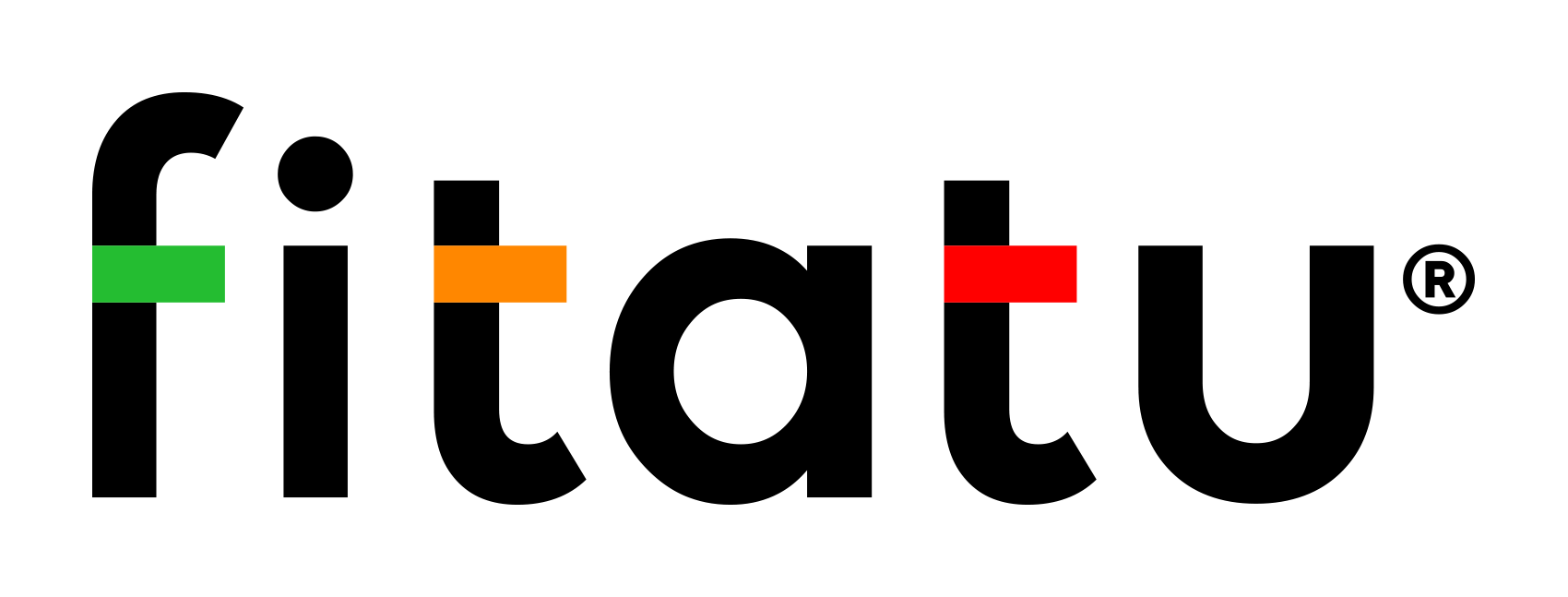New version of Fitatu®! What’s changing? A guide for users

Fitatu® is evolving for you! Discover what’s new in the refreshed version of the Fitatu® app. Check out the enhancements we’ve made to familiar features and get acquainted with the completely revamped Habits feature (formerly Motivation).
At Fitatu®, we constantly strive to improve, with user satisfaction being our top priority. That’s why we’ve prepared a refreshed version of the app with a clear interface and easier navigation. Counting calories will now be even simpler and more enjoyable!
New version of Fitatu® – what’s changing?
Below is a list of changes you’ll find in the improved version of Fitatu®. We’ve introduced several optimizations that have sped up and enhanced the app.
However, before you explore these changes, note that the new version requires you to re-enable the following features:
- Widget: set the widget on your home screen according to your phone’s instructions.
- Connected apps (e.g., Google Fit, Apple Health, and others): Menu > Settings > Connected Apps.
- Reminders (notifications): Settings > Reminders.
Product card
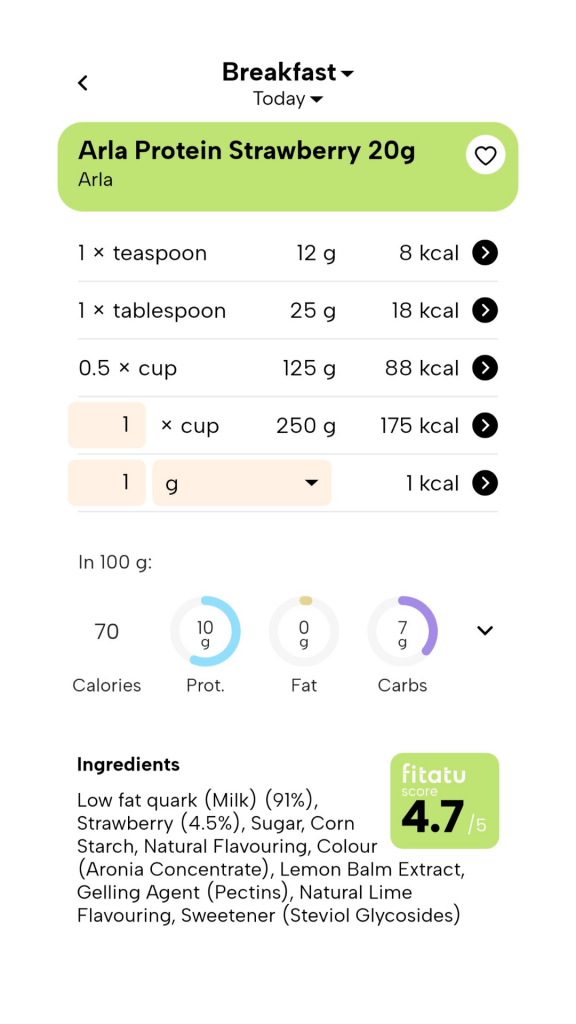
- The product name and brand will now be displayed on a colored background. The background colour will depend on the Fitatu Score. Products with a high Fitatu Score will have a green background, while highly processed products with a low Fitatu Score will be shown on a red background.

- Another innovation is an additional, editable bar where the last household measure used by the user, e.g., piece, will always be visible with the option to immediately input a multiplier for it. Additionally, there will always be a bar allowing you to add a product in grams. This will make the process of adding products much faster, and your Fitatu experience will be even better tailored to you.
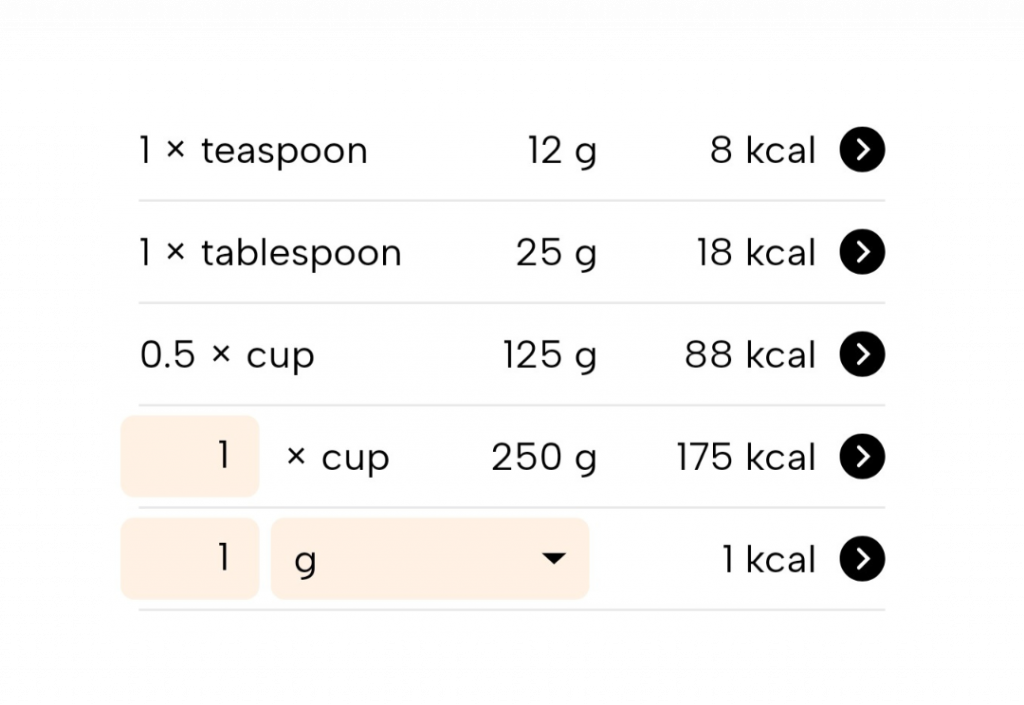
- Another change is the addition of the ability to change the day for which you want to add a product via a bar at the top of the screen. This allows you to quickly add a product to your desired day without first navigating to that day in the meal plan.
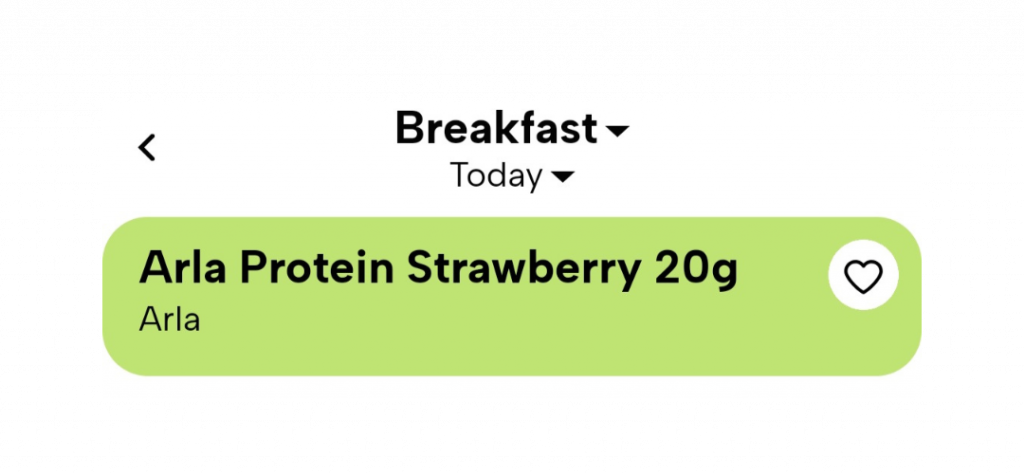
- The most anticipated innovation is the ability to check nutritional values and calories without expanding the list. Additionally, pie charts will illustrate the proportions of macronutrients. If you’re interested in the amounts of vitamins and minerals, simply expand the list by clicking the downward arrow next to the charts. The nutritional value will initially be shown for 100g of the product, and if you input different quantities on the bars, the nutritional values will automatically adjust to the amount you’ve entered.
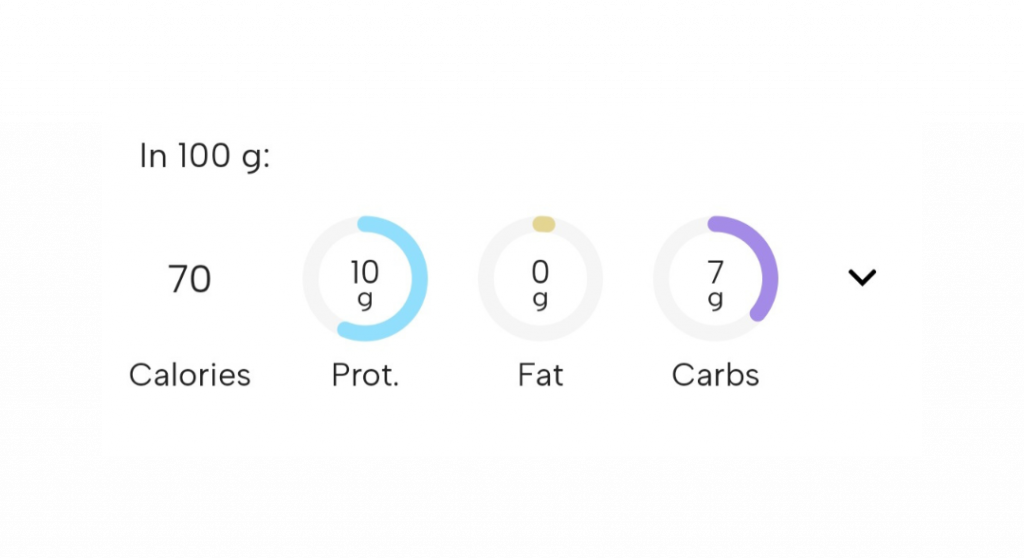
Adding a new product
The option for adding new products has changed aesthetically and functionally.
- Multiple measures: In the new app, you can add several measures to make it even easier to input a product into the planner.

- Immediate category and composition input: while adding a product, you can immediately specify the category and composition of the product, rather than doing this in multiple steps as in the previous version of the app.
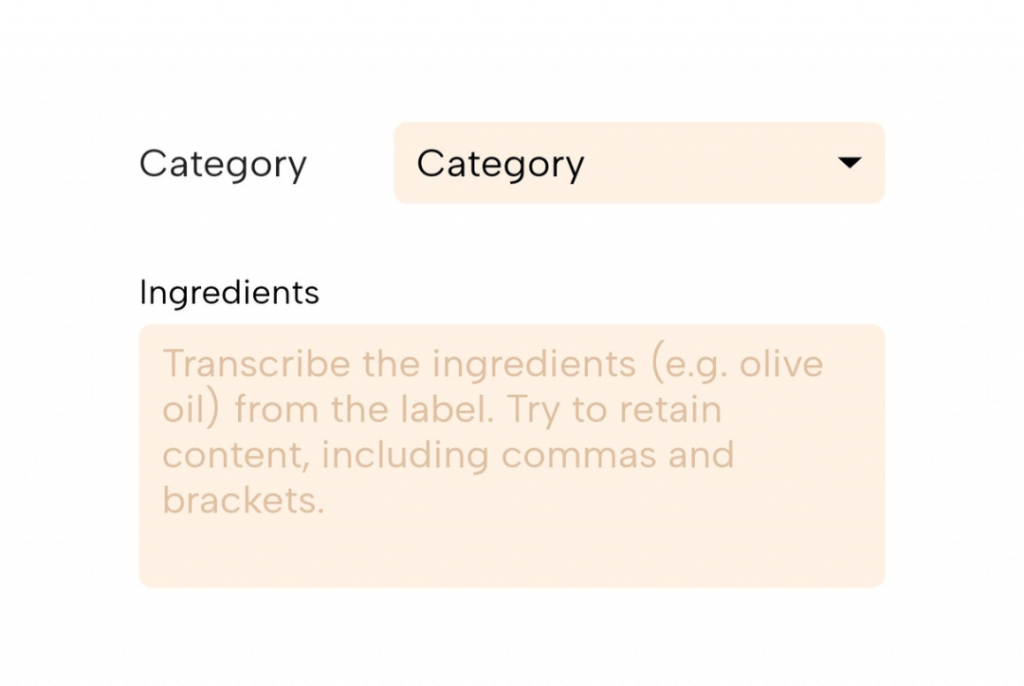
Recipe card
The recipe card has changed, particularly in terms of aesthetics and functionality.
- The first change is the inclusion of two bars from which you can select a portion size or weight. This functionality makes adding a dish to your meal plan easier and faster.
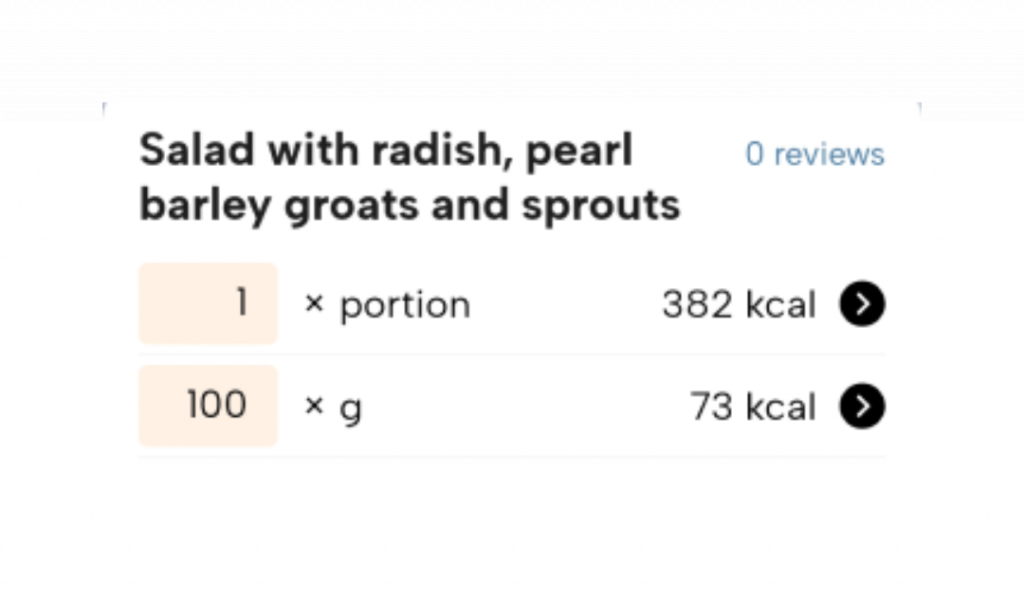
- Another change is the bar at the top of the screen that displays the meal name and day. This allows you to decide which meal and on which day you want to add the dish.
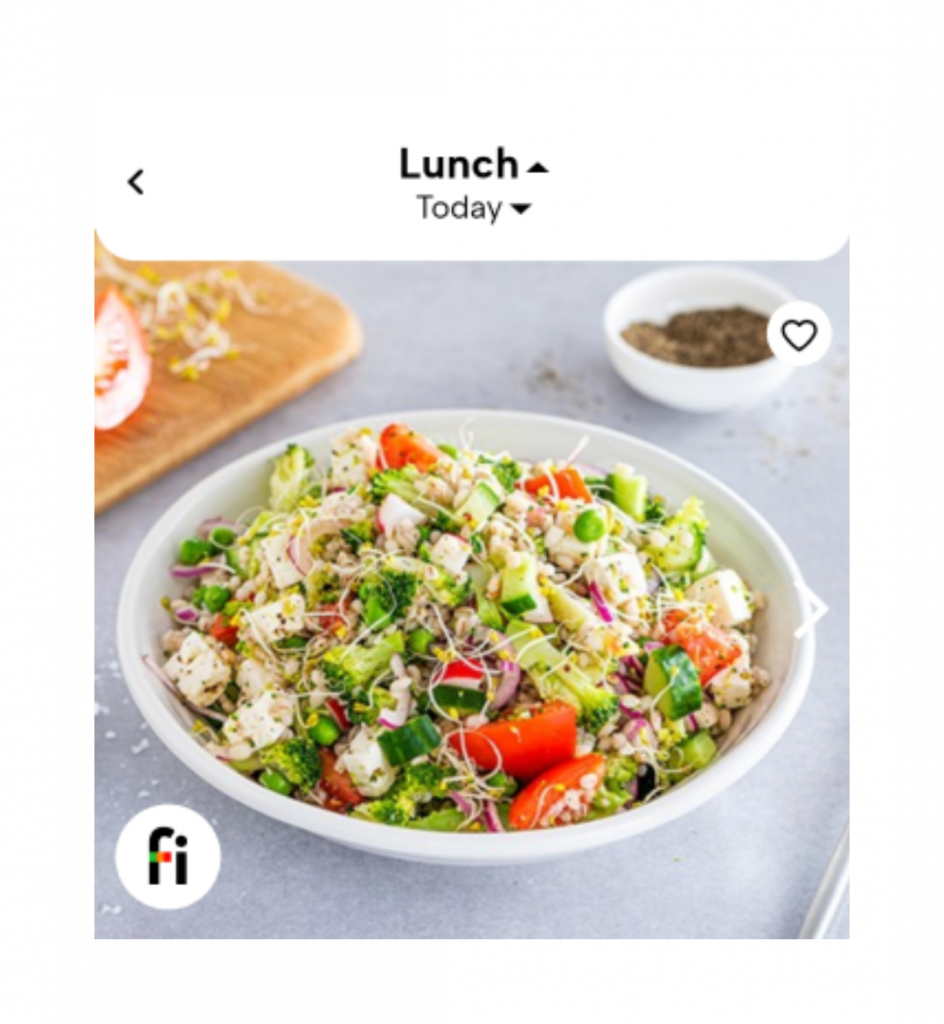
- Similar to the product card, the new app lets you check the nutritional values and calories of a dish without expanding the list. The nutritional value will initially show for the portion size and will then automatically calculate according to the quantity you enter in the bar. Additionally, pie charts illustrate the proportions of macronutrients. If you’re interested in the amounts of vitamins and minerals, simply expand the list by clicking the downward arrow next to the charts.
- The look of the recipes has been refreshed. Additionally, in Fitatu® recipes, you can now see photos for each step of the preparation process, making it easier to follow the recipes.
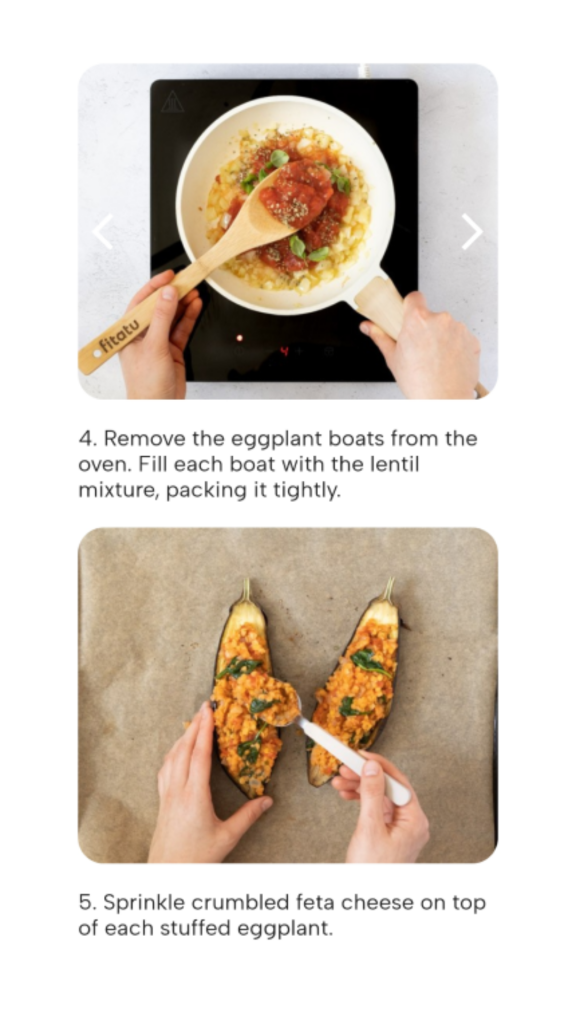
Recipe catalogue
The new catalogue allows you to easily search for dishes.
- Own tab: the long-awaited Own tab is now available in the recipe catalogue. This tab includes a search function, making it easy to find the dishes you’ve created.

- Search function in Favourites: a search function has been added to the Favourites tab, making it easy to find the recipe you’re interested in.
- Proposed recipes renamed to All: the first tab in the recipe catalogue has been renamed from Proposed to All. In this tab, you will find recommended recipes and suggestions for specific meals, just like in the old version.
Intermittent Fasting
The Fasting tab has been relocated and visually updated. The new charts allow better tracking of the processes occurring in your body.
- To access the Fasting tab, click on “More” and then select “Intermittent Fasting”.

- The new charts enable you to monitor what processes are happening in your body during different hours of fasting. A new flame icon indicates when fat burning occurs. The chart is much smaller in the new version of the app, making meals more visible on the planner.
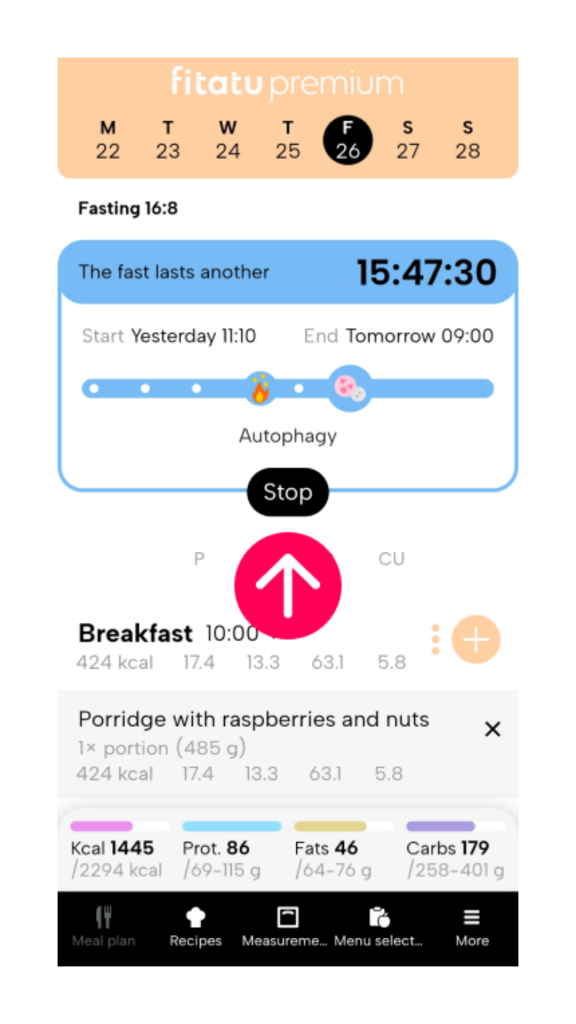
Habits – A New Take on the Motivation Feature!
- In the refreshed app, you’ll find the Habits feature, which replaces the Motivation feature. With this feature, you can introduce new habits to improve your health and lifestyle!
- To access the Habits tab, click on “More” and then select “Habits”.
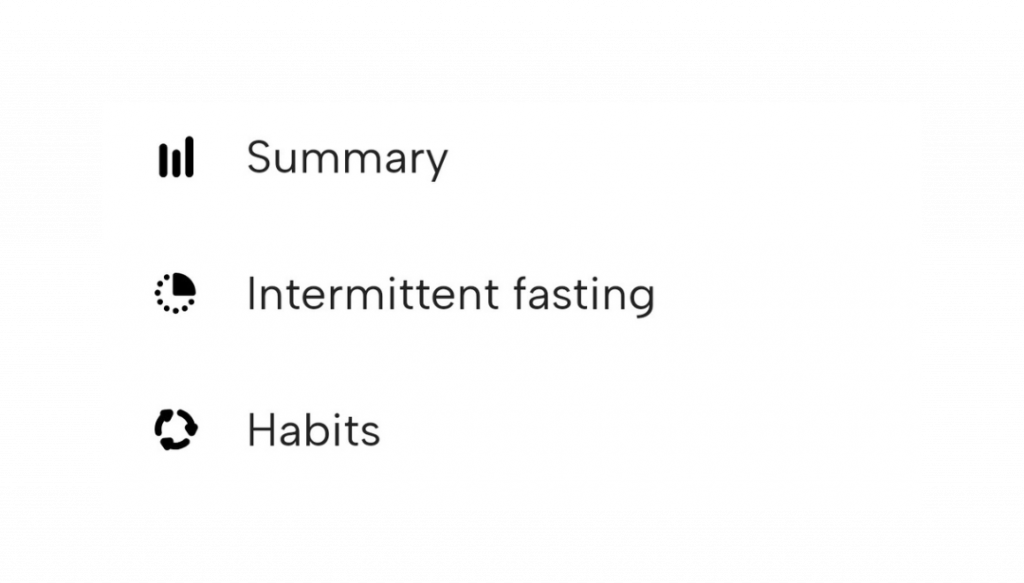
- The new Habits feature allows you to build habits for up to 90 days. You can choose the number of days freely. A new functionality is the ability to mark a habit as completed retrospectively, so if you forget to mark a habit as completed yesterday, you can do it today.
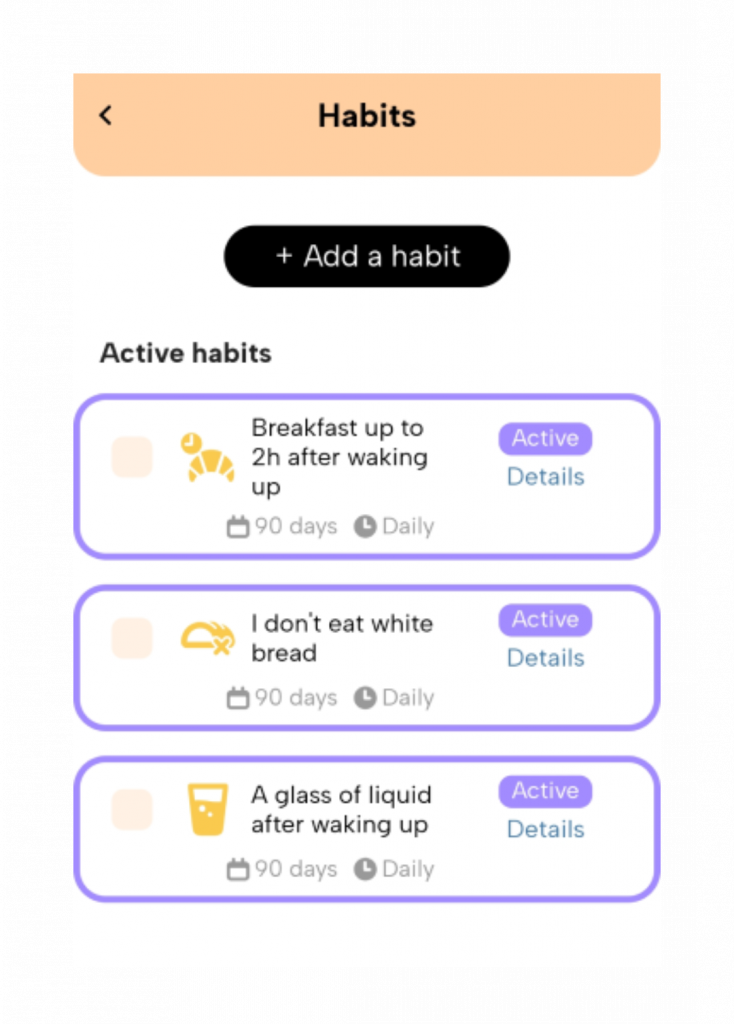
Measurements
Adding measurements is now even simpler. The Measurements tab is located on the main view of the app and includes new charts. In the new app, you can quickly check changes in body weight, body fat percentage, and BMI.
- You can find Measurements in the main view of the app on the bottom bar.
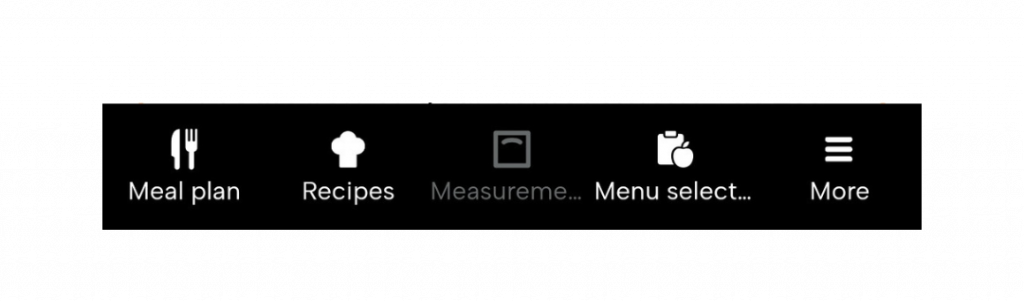
- In the Measurements tab, you will find charts not only showing changes in body weight but also changes in the circumference of various body parts, as well as BMI and body fat percentage changes. You can customize the charts by date, allowing you to track changes from the beginning of your measurements, or over the last year, month, or days.
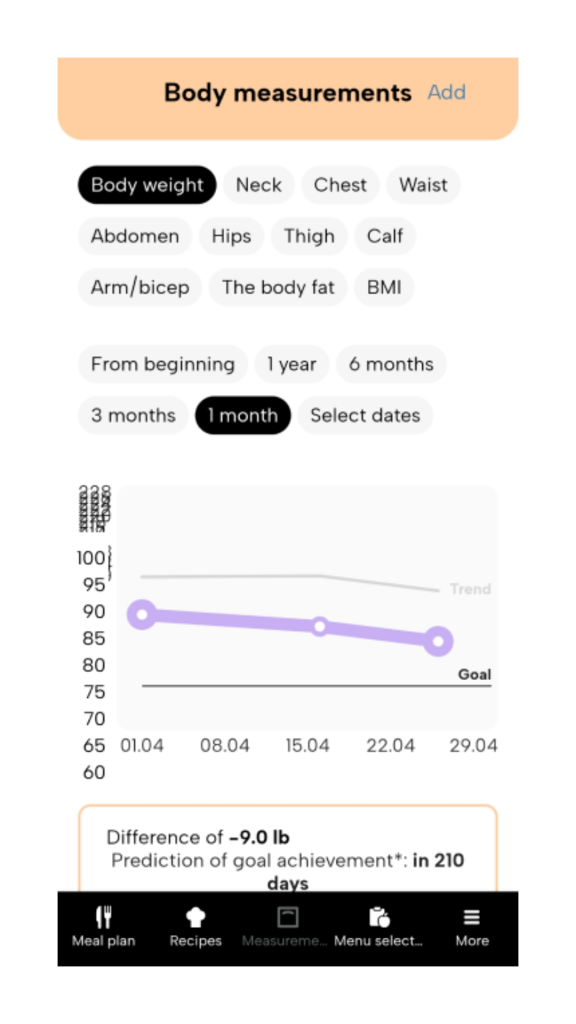
Activities
Adding your own activities is now more precise and simpler, designed specifically for our users. In the new app, you can add not only burned calories but also the exact time and distance covered during your exercise.
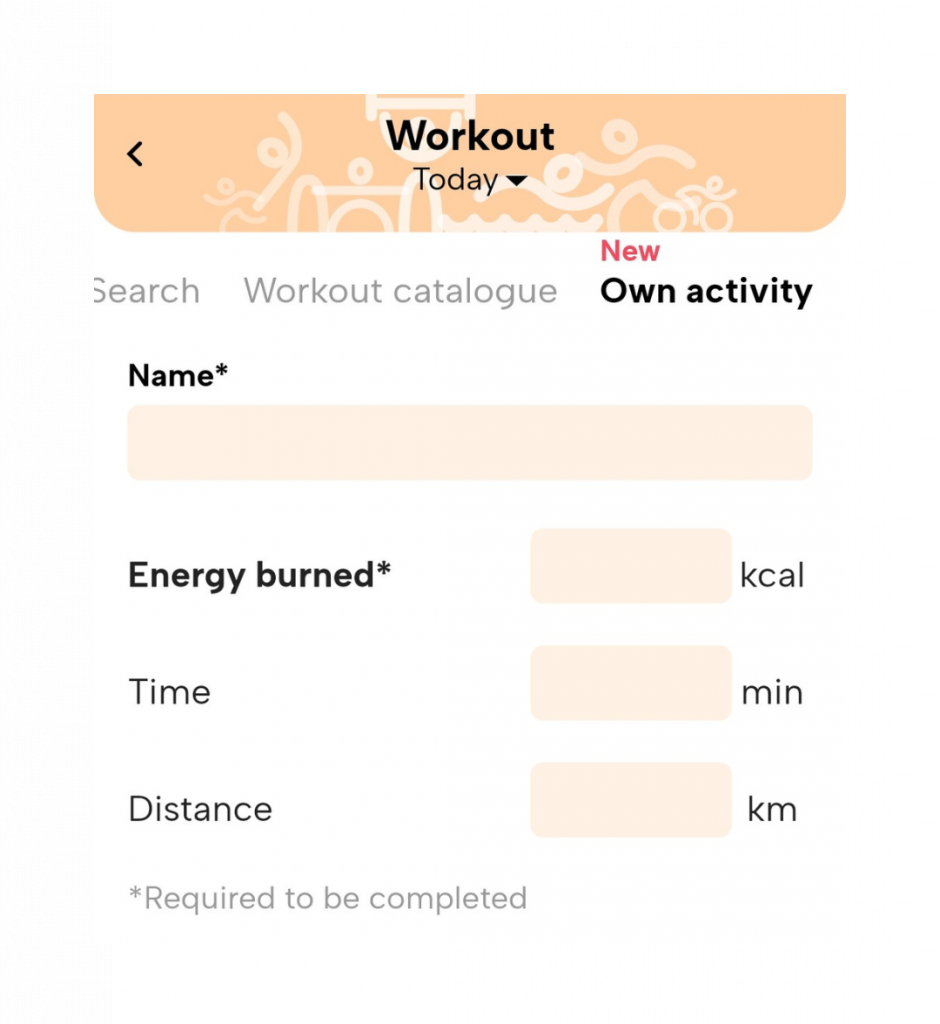
App theme
A highly anticipated change for our users is the ability to enable automatic theme adjustment to match the theme set on your phone.

Data export
The refreshed data export function allows for easier data downloading and sharing, for example, with your dietitian.
In the new app, you can download data from your planner for the past 30 days. In the old version, this range was limited to 14 days. An easier data export interface lets you quickly choose the file type and download the data to your device.
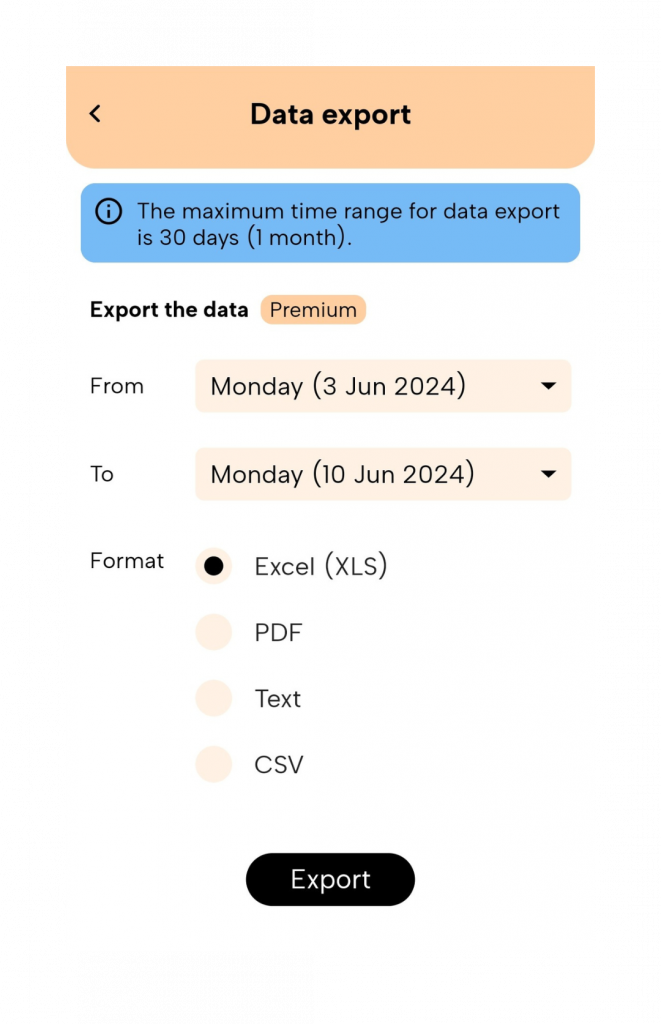
Goals – “Move more, eat more”
In the Goals section, we’ve prepared guidelines on how to correctly add calories from workouts. The options are divided into: for all users and for advanced users. This makes the app more readable and easier to use. To configure training goals, go to More, then select Settings, and navigate to the Goals tab.
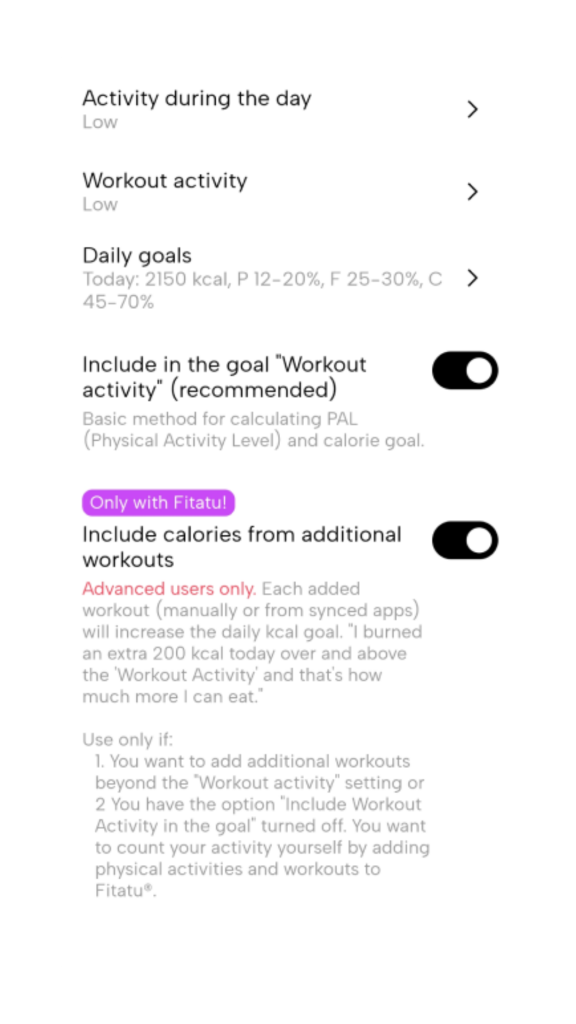
New version of Fitatu® – where to download?
In summary, we are introducing a new, refreshed version of the Fitatu® app aimed at better meeting user needs. It offers a clear interface, easier navigation, and a range of improvements to make using the app even faster and more intuitive.
We hope you enjoy the new version of the Fitatu® app. We encourage you to try it out and share your feedback so we can continue to evolve and provide solutions that meet your expectations.
Where to download the new version? Simply update the app to the latest version in the Google Play Store or App Store.
Fitatu® Support Group
Reaching your goal is easier with the support of others! Join our Fitatu Facebook group and achieve your goals together with other Fitatu® app users. With the group members, you can share your results every day and motivate each other to keep going.
Fitatu® App
Not yet familiar with Fitatu®? Download the app from the Play Store or Apple Store and start taking charge of your health with us! Do you want to have access to all the features? Go for Fitatu® Premium! For blog readers, we have a special discount code: APP-CD. Go to https://www.fitatu.com/app/order-and-payment and claim a 20% discount on Fitatu® Premium annual plans. The code combines with other promotions.
What else can you find in Fitatu® Premium?
- Over 2,000 recipes plus dozens of new ones every month,
- additional intermittent fasting plans,
- possibility to create shopping lists,
- 6 pre-prepared meal menus,
- filtering of products and recipes,
- more synchronization with fitness apps,
- access to the app in the web version,
- no adverts!